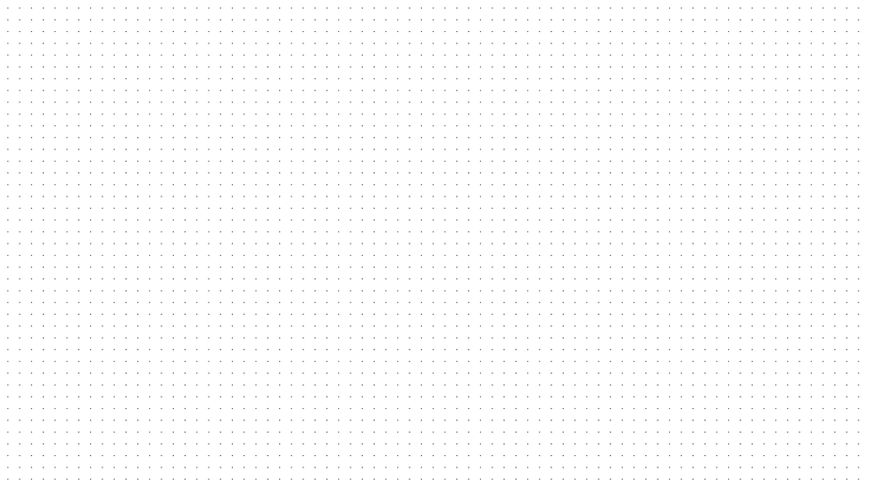People, Processes and Tools are the three pillars for project success. This famous "PPT framework" was first proposed by Harold Leavitt in the 1960s, functioning like a three-legged stool . If one leg is off balance, the whole stool tilts.
The same applies to successful data annotation projects.
Over the past 7+ years, the BasicAI team has worked with many excellent annotation teams. Together we have produced countless high-quality training datasets on BasicAI Cloud*. These datasets empower engineers to train all kinds of advanced AI models, making life smarter and more convenient all over the world.
BasicAI Cloud* was born for large collaborative annotation projects. We integrate optimized Processes and convenient Tools into BasicAI Cloud*, never stopping to make things better. We keep improving workflows and refining annotation tools based on user feedback, pushing more annotation projects to success.
Let's take a look at what's new in the latest v0.11 release!

Partner Management
Through conversations with customers, we realized that managing partners has become a must-have for large-scale annotation projects where many teams need to collaborate. Now, we're excited to announce BasicAI Cloud* now supports partner management starting this release. Team admins can now efficiently manage partners for cross-team task assignments, with capabilities to add, edit, remove, and view partners. Project managers can distribute tasks and reviews across teams, enhancing workflow customization and task management. Teams assigned different tasks will only see what they have access to, ensuring project security.

To manage your partners, simply click your account in the top right, go to "Team", and you'll see the new "Partners" module under "Team Management". You can invite other teams to become your partner by entering their Team ID, and vice versa.
New Project Module
Our product team at BasicAI has been optimizing for large team annotation projects, working to reduce friction as we know efficiency is key.
To better empower users to manage multiple annotation projects, we've completely overhauled project management into its own module. Users will now see a Project tab in the left main menu where they can quickly overview progress across projects, and manage individual project subtasks all in one place. This update brings more efficient task management with enhanced search, filter functions, customizable project creation, project-linked tasks, and role-based privileges.

Task Optimization
Enhanced Global Task List
We've optimized the Global Task List for efficient task management with advanced filtering, custom table headers, and enhanced sorting options. The Global Task List is now tailored to manage large amounts of tasks without accessing each one individually. This allows for more versatile task sections, diverse filtering options, customizable table headers with selectable fields, and better task management with advanced sorting and filter reset capabilities.

Batch Task Creation
We understand that project managers often need to create many tasks for a project, and creating them one by one is tedious. Things have changed. BasicAI Cloud* now supports batch task creation, allowing simultaneous creation of multiple tasks with customizable naming rules and configuration options.

For example, if you have a project for annotating sensor-fused data, you can divide tasks by batches or by the number of continuous frames when creating tasks in batches. For sub-task naming, BasicAI Cloud* provides several constant and variable options. Subsequently, you can configure individual tasks or batch configurations. Combined with the new Partner Management feature, project managers can easily assign batch-created sub-tasks to different annotation teams.
Other Updates
Independent Attributes and Performance
For sensor fusion data annotation, BasicAI Cloud* now supports different attribute settings for different data types. Users can also view accuracy metrics for different data types in fusion data.

Video Extraction
Users can now upload video files in MP4, MOV, and WMV formats and extract frames to form a continuous sequence, supporting a maximum of 1000 frames per scene.

Performance Module
New features like year-long summaries, team and project filters, task search modifications, and enhanced worker performance and export options will be introduced to improve your productivity.
Independent Points Count
This update enables viewing different data point counts in sensor fusion data, distinguishing between LiDAR and Radar points in rendering view and during export.
Skeleton Line Color Customization
This feature allows users to configure different colors for skeleton lines in the Ontology setup, catering to unique needs with an added feature to toggle the appearance of arrows on the lines.
Ready to level up your collaborative annotation project on BasicAI Cloud*?
* To further enhance data security, we discontinue the Cloud version of our data annotation platform since 31st October 2024. Please contact us for a customized private deployment plan that meets your data annotation goals while prioritizing data security.