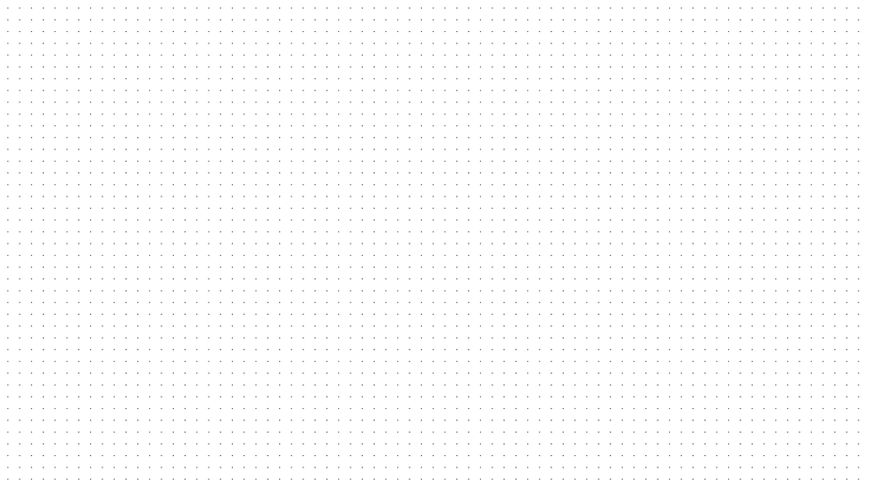It is indeed true that many image labeling tasks can be performed using AI-powered automation, and image labeling tools often boast about their speed and accuracy. However, it is important to recognize that successful AI algorithm needs human-in-the-loop, and thus it is not solely about leveraging AI's autonomous capabilities in data labeling. Even the most advanced AI-powered automated tools cannot guarantee 100% accuracy when it comes to image data (or point cloud data, neither), which is why there continues to be a demand for skilled data annotators in the job market and a handy manual labeling toolset.
The Human Touch in AI-Powered Image Labeling
Data annotation requires a level of accuracy and consistency that surpasses what automated tools can achieve independently. Human data annotators play a crucial role in ensuring this high standard. Their expertise and attention to detail enable them to handle complex annotation tasks, understand the nuances of the data, and make precise judgments that are often beyond the capabilities of automated systems. While AI automation can significantly speed up the annotation process and offer initial annotations, human annotators are responsible for reviewing, fine-tuning, and verifying the results to ensure accuracy. (An example of human annotation in the medical field). They possess the contextual knowledge, domain expertise, and critical thinking abilities needed to handle ambiguous or challenging cases, ensuring that the annotations align with the desired quality standards. Additionally, data annotators contribute to maintaining consistency throughout the annotation process. They follow guidelines and standards to ensure that annotations are uniform and comparable across the dataset. By incorporating human judgment, data annotators can identify potential biases, handle edge cases, and adapt to evolving requirements, thereby enhancing the overall quality of annotated data. Therefore, while AI plays a significant role in image labeling, human annotators are indispensable for achieving the level of accuracy, precision, and consistency required in this critical task. Their expertise and involvement ensure that the data annotation process remains reliable, trustworthy, and aligned with the specific needs of AI applications.
Equipping Data Annotators with the Right Tools
The reliance on human annotation is essential for ensuring accuracy and addressing the limitations of AI labeling tools, especially in the image annotation scenarios. However, manual annotation can be a time-intensive task that demands significant effort from annotators. In light of this, an efficient tool equipped with both a strong AI annotation module and a comprehensive set of manual labeling features becomes indispensable. BasicAI Cloud* offers human annotators a comprehensive suite of features that empowers them to make the most of their expertise.
Diverse Labeling Options for Precise Annotations
The robust annotation toolset on BasicAI Cloud* offers a diverse range of labeling options, such as bounding boxes, polygons, and polylines, ensuring that annotators have the tools they need for precision in every project.

Intuitive and User-friendly Interface
The intuitive and user-friendly interface shortens the learning curve, allowing annotators to quickly adapt and maximize their productivity. By reducing the time spent on mastering the tool, annotators can focus on the critical task of refining and verifying annotations.
Streamlined Workflow with Shortcut Keys
BasicAI Cloud* also includes a set of easy-to-use shortcuts that streamline the manual annotation process and reduce stress. These shortcuts help annotators work more efficiently by eliminating repetitive tasks and minimizing mouse clicks.
Seamless Integration of AI Assistance
Moreover, BasicAI Cloud* leverages AI to make manual annotation even more efficient. For example, annotators can complete their tasks quickly by simply selecting a designated area, and the AI will assist in generating precise annotations. This seamless integration of AI assistance enables annotators to save time while maintaining high levels of accuracy.

Cost Efficiency: The Key to Scalable Results
In a world with unlimited resources, anyone could potentially accomplish any task. However, throughout human history, true greatness lies in the ability to achieve perfection even with limited resources. Cost efficiency becomes a determining factor in distinguishing good from great. This principle applies to the realm of AI as well, and this is also the reason for ChatGPT to be distinguished from other products. In the context of AI, a good data annotation toolset has the capacity to efficiently complete the job without complications. However, it is the genius data annotation toolset that can achieve flawless results without requiring a substantial financial investment. Merely good data annotation tools efficiently do the job; genius data annotation tools finish the job as efficient, but cost way less. This is BasicAI Cloud*, an AI-powered data annotation platform containing both strong autonomous annotation and a handy, efficient manual image labeling tools to help annotators perfect the last touch of the annotation.
* To further enhance data security, we discontinue the Cloud version of our data annotation platform since 31st October 2024. Please contact us for a customized private deployment plan that meets your data annotation goals while prioritizing data security.