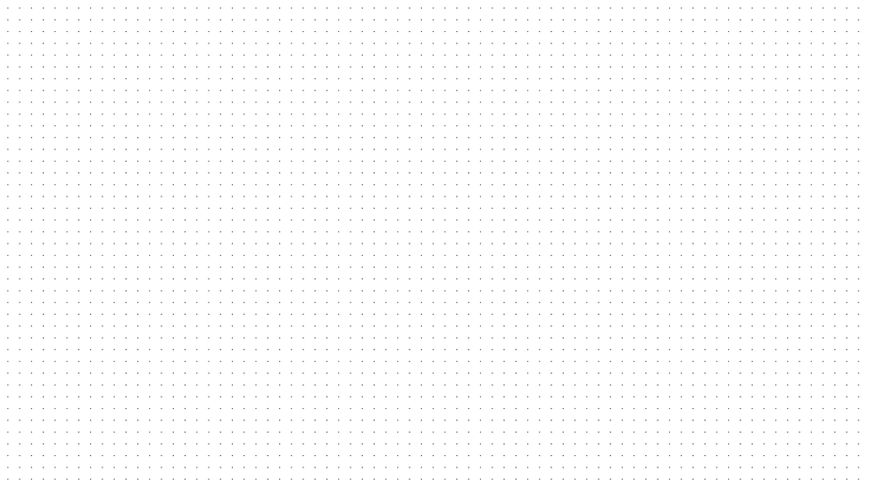Last month, OpenAI gave ChatGPT a voice. In their demo, when a user asked it to spin a tale about a hedgehog, ChatGPT did so with authenticity and understanding, rivalling Amazon Alexa's voice assistant. Its natural and authentic verbal expression left a very impressive mark.
We've observed that the combination of voice assistants and Large Language Models (LLMs) signals another significant evolution in the Generative AI movement. Meanwhile, audio annotation is critical for developing virtual assistants, chatbots, voice recognition security systems, and more. These tools rely on accurately annotated audio files to process human

To empower more algorithm engineers to embrace this trend, without diverging from their familiar BasicAI Cloud* training data platform, we've introduced support for audio and video dataset types in the latest BasicAI Cloud* v0.12 update, equipped with AI-powered annotation tools. In addition, we have also enhanced our point cloud and image annotation tools, which we are particularly proud of, and optimized the team annotation workflow features.
Without further ado, let's take a look at these updates in version 0.12.
Audio & Video Datasets – A Fresh Addition
BasicAI Cloud* v0.12 introduces support for Audio & Video datasets. Users can now upload videos in MP4, MKV, MOV formats and audio files in MP3, WAV, M4A formats, either locally, via URL, or from their clouds. We've also integrated a Clip tool for audio-video segmenting. Alongside standard Classification in Ontology, the platform facilitates audio & video annotations for Ranking attributes. Additionally, we've introduced a built-in Speech-to-Text model that facilitates bulk transcription, multi-file batch transcription, and various duration statistics for annotation projects, fully supporting team annotation project workflows.

Refined Point Cloud & Image Annotation Tools
With BasicAI Cloud*, it's now possible to calculate the accuracy of polygon segmentation in image tasks within point cloud fusion segmentation assignments. Previously, polygons were formatted for instance annotations, and image segmentation accuracy was inaccurately incorporated within the image instances. To address this, we've separated instance polygons from segmentation mask-polygons to improve image segmentation accuracy.

Additionally, key points for polygons and poly-lines during point cloud annotation can now be adjusted in three views. For point cloud frames data annotation, any adjustments to fixed 3D cuboids in point cloud annotations reflect instantly across frames. Lastly, the platform also confidently supports large datasets – up to 1,500 continuous frames.
Data Import & Export Optimizations
Algorithm engineers often iterate models to perfection. We've optimized the export of annotation results during tasks. Engineers can now identify erroneous data in their systems, communicate this in Excel format to project managers, who can then initiate feedback and rectifications. On the import side, point cloud data imports now include GPS information. Additionally, we support bulk import and management of compressed files, display MinIO storage directories, and have resolved various bugs.
Elevated Team Workflow
Performance Optimization: Recognizing that data review and rejections are part of the workflow, we've incorporated rejection data statistics into the Worker Performance evaluation.
Data Revision: We realized that in many instances, reviewers are unsure if annotated data would pass (requiring a final judgment from algorithm engineers) and that annotation rules might change, leading to re-judgement of previously accepted data. As a result, we've introduced a Revise feature, allowing individual data entries to be revised post-annotation.

Task Flow Personnel Updates: For urgent projects, inviting team members and setting up custom annotation processes often happen concurrently. The custom workflow now allows the addition of members with "Pending" status who have been invited but have not yet accepted the invitation.
UI Enhancements and Bug Fixes: Tasks in the To-do section now display ACC tasks, organized by task type. Batches-related information is optimized, now displaying data volume under continuous frames alongside Single Data counts. Renaming optimizations for Task Regroup and continuous frames are now available. In Task Settings, you can now edit names for each stage. Numerous bug fixes and optimizations have been made in the Task Overview section.
Your Feedback Shapes Us

We thrive on user feedback. Recognizing the importance of this, we've implemented a dedicated bug report button on every toolbar. Whether you encounter an unexpected glitch or have an ingenious feature in mind, reaching out to us is now just a click away. Every shared insight is a stepping stone, and with your continuous engagement, we're building a more robust and user-centric platform. Let's continue this collaborative journey, sculpting the future of AI together.
Ready to level up your multimodal data annotation project on BasicAI Cloud*?
* To further enhance data security, we discontinue the Cloud version of our data annotation platform since 31st October 2024. Please contact us for a customized private deployment plan that meets your data annotation goals while prioritizing data security.