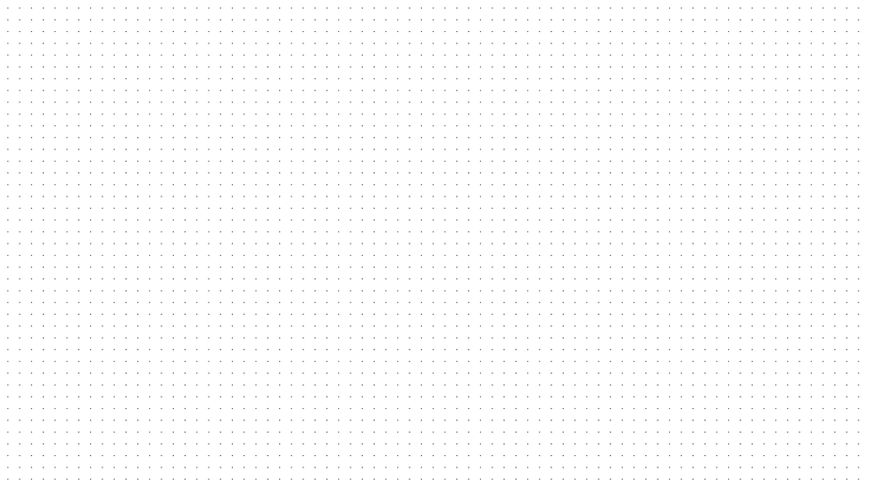Picture a canvas where every stroke tells a story, where rectangles are the conduits that bring images to life. Welcome to the world of bounding box annotation, an artistic technique that breathes meaning into pixels, transforming them into recognizable objects within computer vision and image analysis. Imagine a world where rectangles become more than mere geometric shapes – they encapsulate the essence of objects, revealing their approximate locations and sizes. As we embark on this journey, we'll unravel the significance of bounding box annotation, the cornerstone of object detection, tracking, and the intricate tapestry of visual understanding. So, let's delve into the world of rectangles that harbor the secrets of images and videos, and explore why they are vital to unlocking the visual universe's language.
Exploring Bounding Box Annotation
Bounding box annotation is used in computer vision and image analysis to label objects within an image or video by drawing rectangles (bounding boxes) around them. These rectangles represent the approximate locations and sizes of the objects. Bounding box annotation is commonly used in object detection, object tracking, and other related tasks.
The process involves manually or algorithmically defining the coordinates of the bounding box, which usually consists of four values: the x and y coordinates of the top-left corner of the box and the x and y coordinates of the bottom-right corner of the box. This information provides the necessary data for training machine learning models to recognize and locate objects within images.

The Essence of Bounding Box Annotation
Bounding box annotation is particularly valuable when identifying and locating multiple instances of objects within an image, forming a fundamental step in constructing and training object detection models. These models can predict the presence, category, and position of objects in new, unseen images.
Bounding box annotation holds significance for several reasons within the fields of computer vision and machine learning:
Object Detection: Bounding boxes provide a way to locate and identify objects of interest within an image or video. This is essential for various applications, such as autonomous vehicles, surveillance, and robotics, where the ability to detect and locate objects accurately is crucial.
Training Data for Models: Machine learning models, particularly object detection models, require labeled training data to learn and generalize patterns. Bounding box annotations provide this labeled data, enabling models to learn how objects look and where they are located in various contexts.
Evaluation and Metrics: Bounding box annotations allow you to evaluate the performance of object detection models. Metrics like precision, recall, and mean average precision (mAP) rely on bounding box annotations to assess how well a model can accurately detect and locate objects.
Instance Segmentation: Bounding boxes can serve as a precursor to more advanced tasks like instance segmentation. Instance segmentation involves not only detecting objects but also segmenting them at the pixel level. Bounding box annotations can be used to train models that eventually perform instance segmentation.
Research and Innovation: Advances in object detection techniques and algorithms are often driven by the availability of high-quality annotated datasets. Bounding box annotations enable researchers to experiment with new ideas and algorithms, leading to innovation in the field of computer vision.
Human-Machine Collaboration: Bounding box annotation tasks can be performed by humans or automated tools. This collaboration between humans and machines is crucial for creating large-scale annotated datasets efficiently.
Bounding box annotation is a cornerstone of object detection and related computer vision tasks. It provides the foundational data needed to develop accurate and reliable machine learning models for a wide range of applications, contributing to advancements in technology and our ability to interact with the visual world.
Unraveling the Types: The Artistry of Bounding Box Annotations
There are several types of bounding box annotation techniques, each with its own specific use case and level of detail. The choice of bounding box annotation type depends on the specific task and the level of detail required. For more complex tasks, like instance segmentation or 3D object tracking, more advanced types of annotations may be necessary.
Bounding boxes has several types. Some of the common types of bounding box annotation include:
2D Bounding Boxes: These are the most basic type of bounding box annotations. They involve drawing rectangular boxes around objects in images or frames of a video. Each bounding box is defined by four coordinates: (x_min, y_min) for the top-left corner and (x_max, y_max) for the bottom-right corner. This type of annotation is widely used for object detection tasks.
Oriented Bounding Boxes: In cases where objects are not aligned with the horizontal or vertical axes, oriented bounding boxes are used. These boxes are rotated to align with the object's orientation, providing a tighter fit around the object's actual shape.
Keypoint Bounding Boxes: Keypoints are specific points of interest on an object. Keypoint bounding boxes involve not only annotating the main bounding box around an object but also marking specific key points on the object. This is used in tasks like pose estimation and facial landmark detection.
Cuboid Bounding Boxes: Cuboid bounding boxes are used for annotating objects with three-dimensional attributes. Instead of a 2D rectangle, a cuboid bounding box defines the object's position, size, and orientation in 3D space. This is common in scenarios involving depth information, such as in robotics and augmented reality.

Instance Segmentation Masks: Although not strictly bounding boxes, instance segmentation annotations involve providing pixel-level masks for each object instance within an image. This technique goes beyond bounding boxes and outlines the exact boundary of each object. It's particularly useful for detailed segmentation tasks.
Multi-Object Bounding Boxes: In images or frames containing multiple instances of the same object class, multi-object bounding box annotations involve labeling each instance with its own separate bounding box. This is crucial for object detection and tracking tasks in scenarios with multiple objects.
Scene-Level Bounding Boxes: Instead of annotating individual objects, scene-level bounding box annotations involve defining bounding boxes around entire scenes or regions of interest within an image. This is used for tasks such as scene understanding and image categorization.
Text Bounding Boxes: In document analysis and optical character recognition (OCR), bounding boxes are used to annotate text regions within images. This helps in extracting and processing text from images.
Embarking on a Visual Journey: Case Study of Bounding Box Annotation
Bounding box annotation spans various industries, including agriculture, insurance claims, and e-commerce. From self-driving vehicles and intelligent logistics to healthcare and robotics, they play an indispensable role in diverse AI solutions.
Several case studies spotlight how bounding box annotation influences a wide array of applications across industries, enabling computer vision systems to comprehend and interact with the visual world:
Autonomous Vehicles
Bounding box annotation is crucial for training object detection models in self-driving cars. These models need to detect and track pedestrians, other vehicles, traffic signs, and obstacles in real-time to ensure safe navigation.
Retail and E-Commerce
Bounding boxes help identify and locate products in images for inventory management and online shopping platforms. Object detection models can be trained to recognize different products and their positions.
Medical Imaging
Bounding boxes assist in medical image analysis, such as identifying tumors or anomalies in X-rays, MRIs, and CT scans. Object detection models can help doctors with faster and more accurate diagnoses.
Wildlife Conservation
Bounding boxes help track and monitor wildlife populations. Researchers use them to identify and count animals in camera trap images, aiding in conservation efforts.

Manufacturing and Quality Control
Bounding boxes enable automated systems to inspect products on assembly lines for defects, ensuring quality control and minimizing production errors.
Augmented Reality
Bounding boxes play a role in integrating virtual objects into real-world scenes. They help align virtual objects with real-world surfaces for a more realistic augmented reality experience.
Object Tracking
Bounding box annotations are used to train object tracking algorithms that follow the movement of objects across frames in videos. This is valuable for security, sports analysis, and surveillance.
Guidelines for Precise Bounding Box Annotation
To ensure accuracy in bounding box annotations, adhere to these practices:
Bounding Box Fit
Ensure that the bounding box fits tightly around the object of interest. Avoid including excessive empty space around the object, as it can impact the accuracy of the model and increase computation costs.
Object Coverage
The bounding box should cover the entire visible portion of the object. Avoid cropping out parts of the object, as this can lead to incomplete information for the model.
Consistent Padding
If padding is necessary, apply consistent padding around the object within the bounding box. This ensures uniformity in the dataset and prevents the model from being biased by varying amounts of padding.
Object Alignment
Align the bounding box with the object's edges. Make sure the box follows the contours of the object accurately, especially for irregularly shaped objects.
Avoid Overlaps
Ensure that bounding boxes for different objects don't overlap unless the objects are genuinely touching or overlapping in the image. Overlapping bounding boxes can confuse the model.
Handling Occlusions
If an object is partially occluded, annotate the visible portion with a tight bounding box. If possible, label the occluded portion separately using a separate bounding box or annotate it as "occluded."
Minimum Box Size
Set a reasonable threshold for the minimum size of bounding boxes. Boxes that are too small might not contain enough information for accurate detection.
Multiple Instances
When multiple instances of the same object class appear in an image, annotate each instance with its own bounding box. Avoid grouping them together as a single box.
Bounding Box Hierarchy
In cases where there are nested objects, like a person holding an object, annotate each object separately with its own bounding box. Avoid creating a single box that encompasses both.

Harnessing BasicAI's Bounding Box Annotation Tool
In the symphony of data labeling, let BasicAI's Bounding Box Annotation tool orchestrate your understanding. From object tales to innovation's call, these annotations guide our odyssey through the visual realm. Embark on this journey with BasicAI, leveraging its Cloud platform or expert annotation services to unravel the secrets of images. As we venture across industries and aspirations, bounding boxes, together with BasicAI, unveil their essence, enriching our passage through the realm of sight and cognition. Explore the power of precision with BasicAI today.
* To further enhance data security, we discontinue the Cloud version of our data annotation platform since 31st October 2024. Please contact us for a customized private deployment plan that meets your data annotation goals while prioritizing data security.